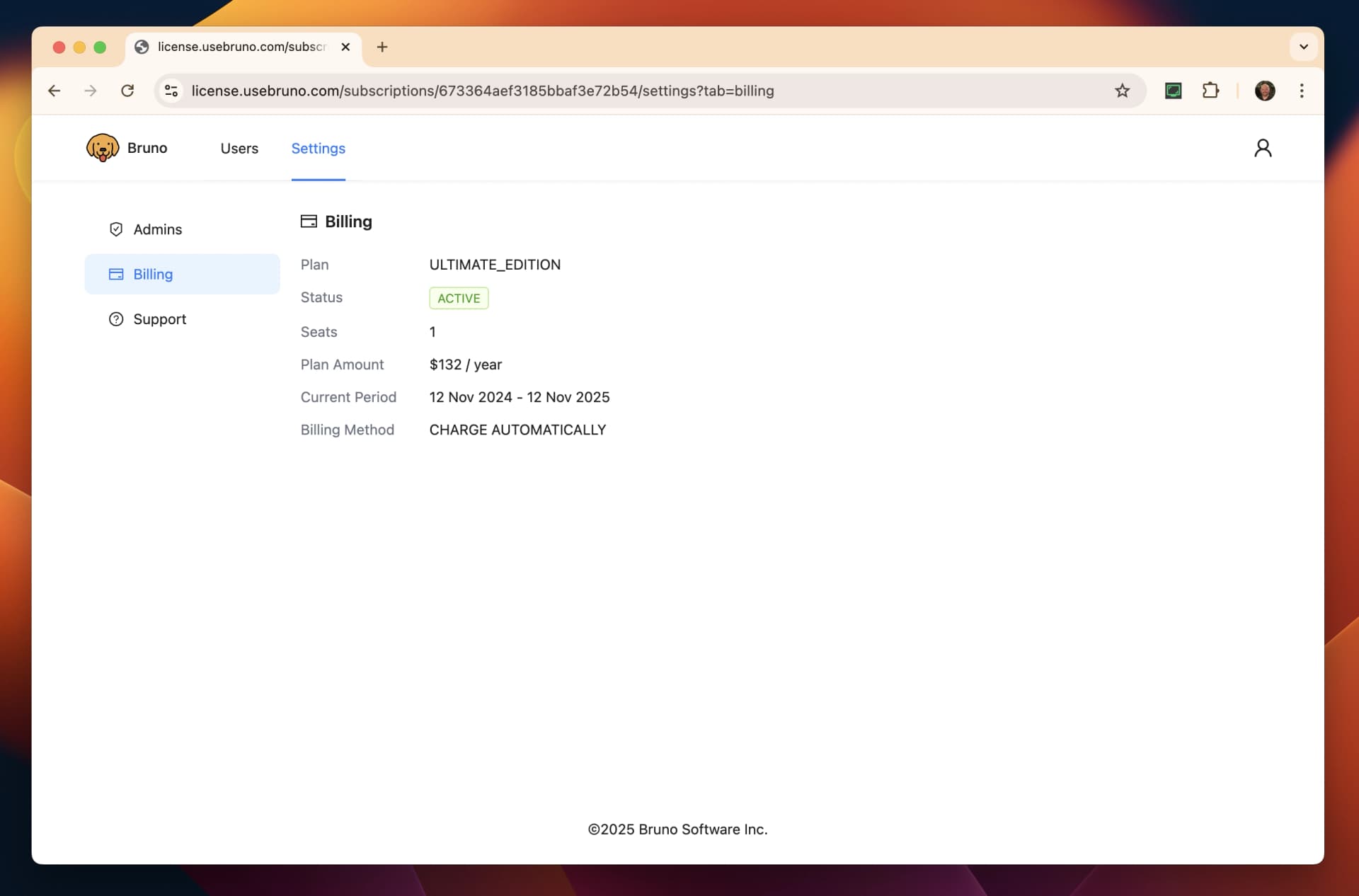License Management Portal
Bruno provides a licensing management portal for the purposes of:
- Provisioning and deprovisioning licenses
- Managing License Administrators associated with your account
- Viewing details related to your Bruno subscription
Accessing the Portal
If you’ve been designated as a License Administrator, either through purchasing on our website or through assignment by another admin:
- Navigate to https://license.usebruno.com/
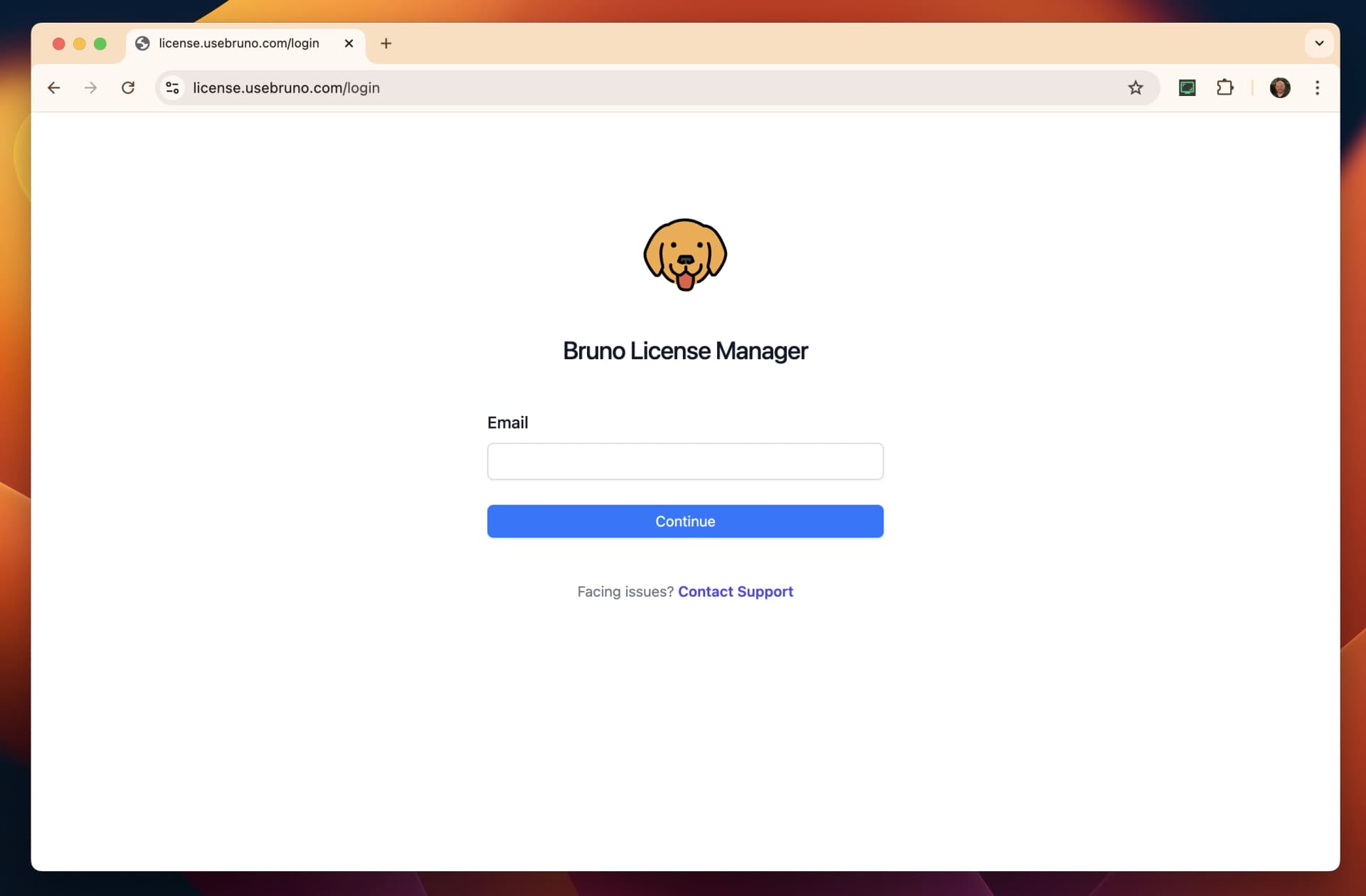
- Enter your email address and press
continue - Retrieve and enter the OTP (one time password) that was sent to your email
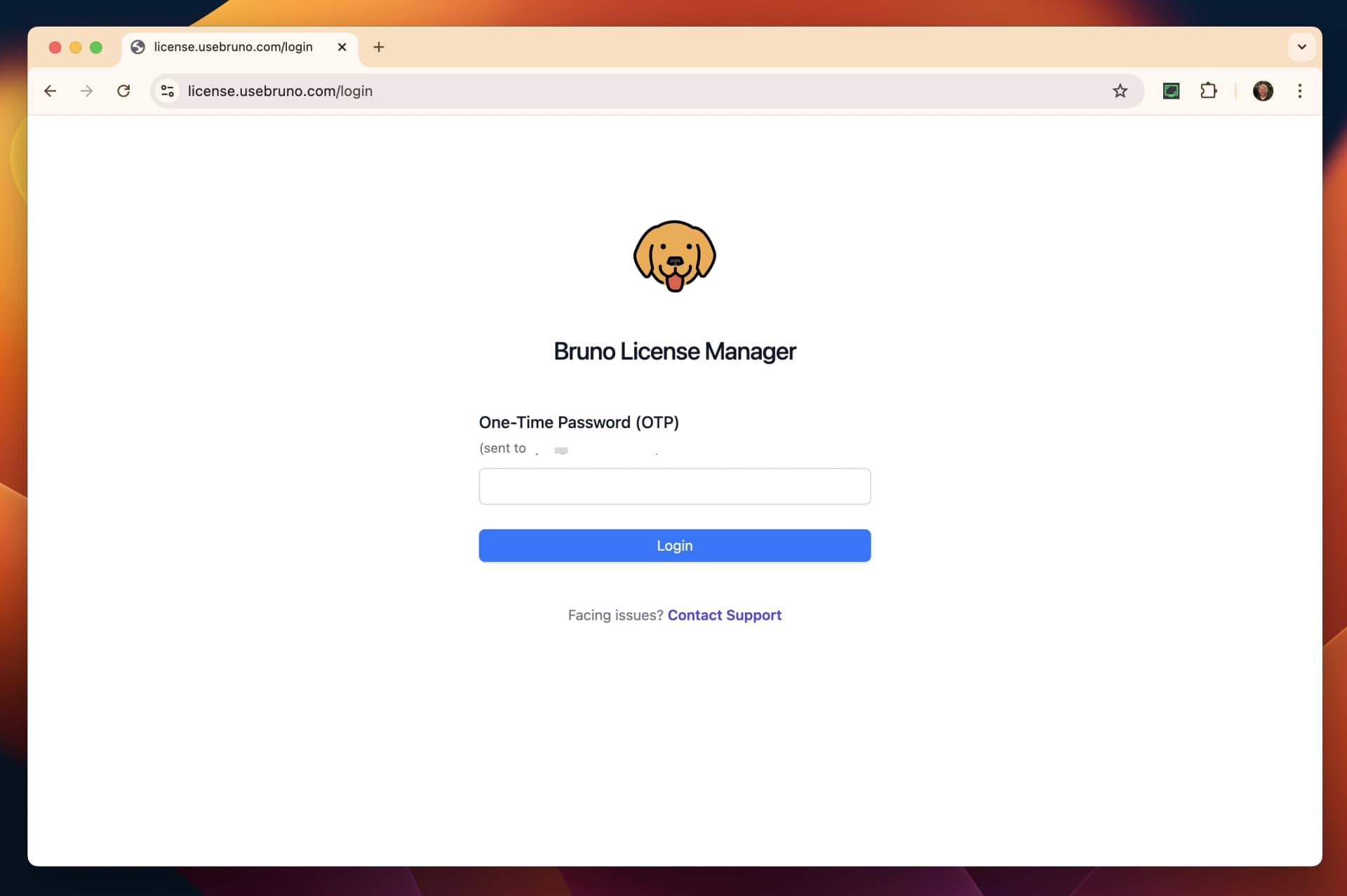
- You have now accessed the portal!
Assigning licenses
Adding a single user
- Select
Add User - Enter the name and email of the user you’d like to add
- Click
Create
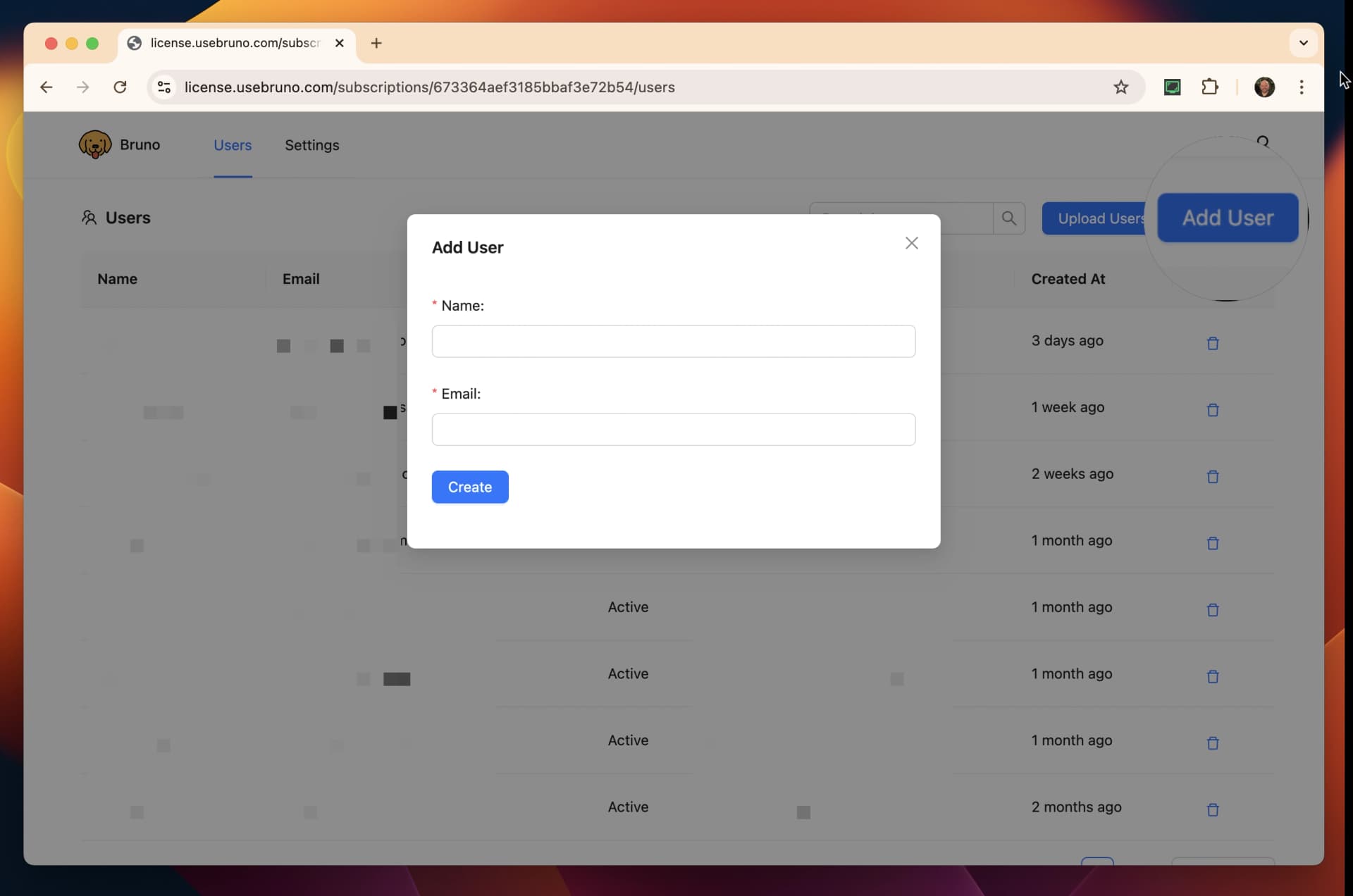
- The user will automatically receive an email with their license key
Adding users in bulk
Ultimate licenses come with the ability to add users via a CSV upload
- Click ellipsis next to
Add User - Select
Import Users - optionally download the sample CSV to view the format for user upload
- Click
Uploadand select your file - Click
Add Users
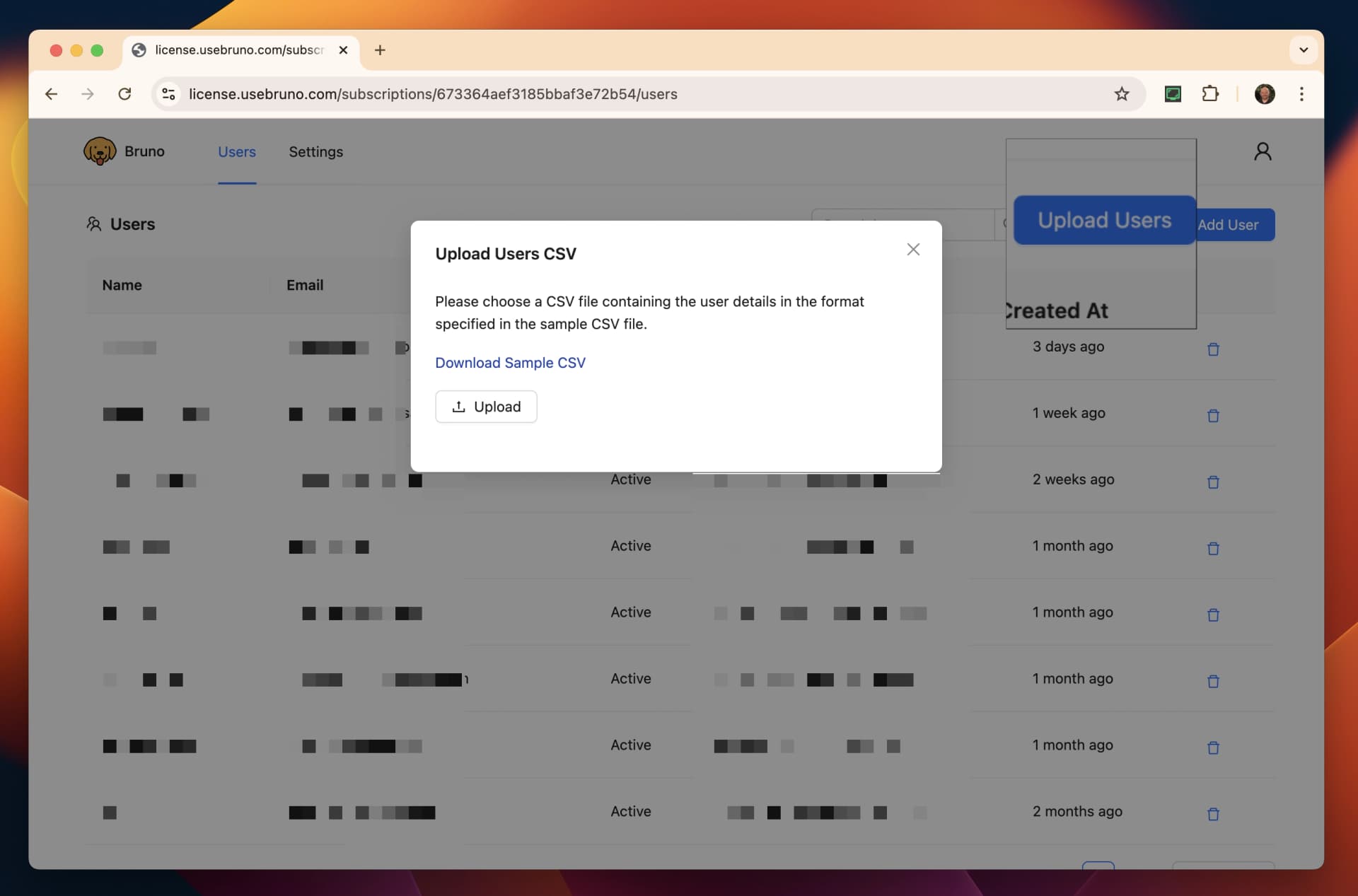
- Users will automatically receive an email with their respective license key
Removing licenses
Removing a Single User
- Click on the trash can icon in the user’s row
- Select
Delete
Remove Users in bulk
- Click ellipsis next to
Add User - Select
Delete Users - optionally download the sample CSV to view the format for user deletion
- Click
Uploadand select your file - Click
Delete Users

Adding License Administrators
The number of License Administrators you can have associated with your account is based on your plan type ↗.
- Navigate to
Settings - Click on
Adminspage
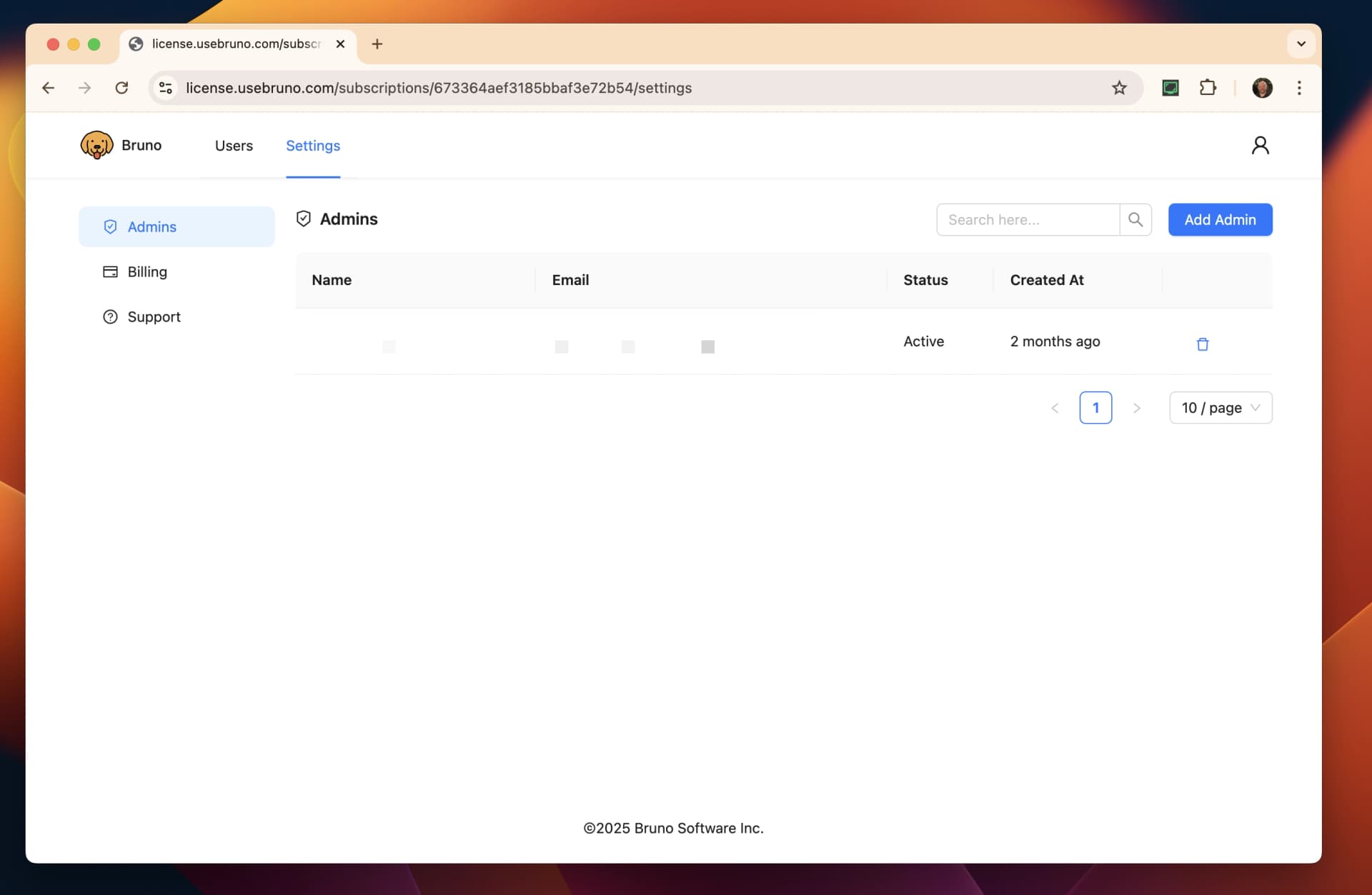
- Select
Add Admin
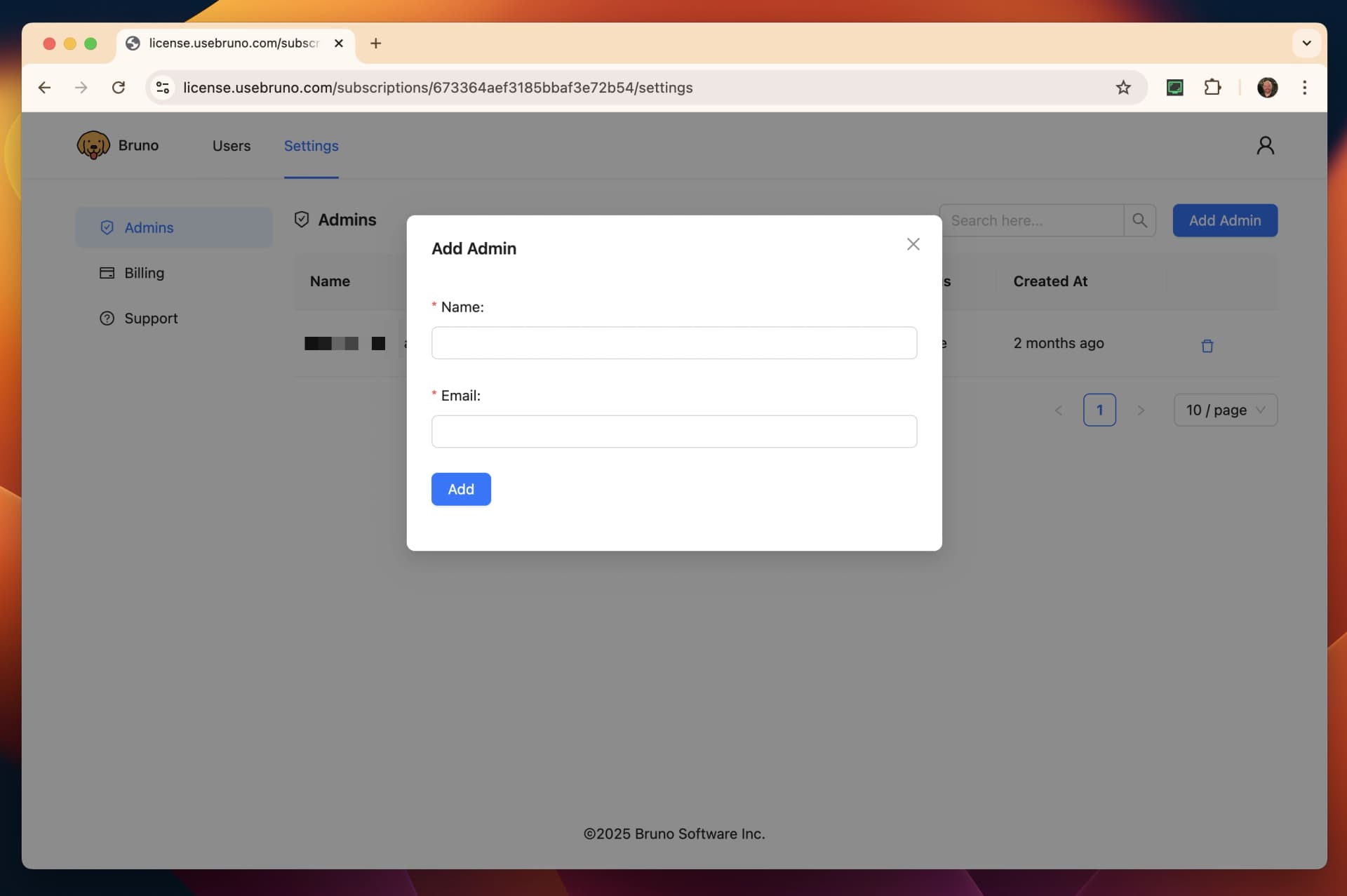
- Enter their name and email
- Select
Add
View Plan Details
You can view the type of plan, number of licenses, and subscription dates by:
- Navigate to
Settings - Select
Billing