Export to OpenAPI Specification (OAS)
Bruno allows you to export your collections as OpenAPI Specification (OAS) files, enabling you to share your API definitions with other tools and team members. This feature helps maintain consistency across your API documentation and development workflow.
Bruno exports collections in OpenAPI Specification (OAS) V3 format, which is widely supported by API tools and platforms.
Prerequisites
Before exporting a collection, ensure:
- Your collection is properly organized with clear request structures
- All endpoints have appropriate HTTP methods defined
- Request parameters and headers are properly configured
Exporting to a File
- Open Bruno and navigate to your collection
- Click on the context menu (three dots) in the collections panel
- Select Share from the dropdown menu

- Choose OpenAPI Specification option
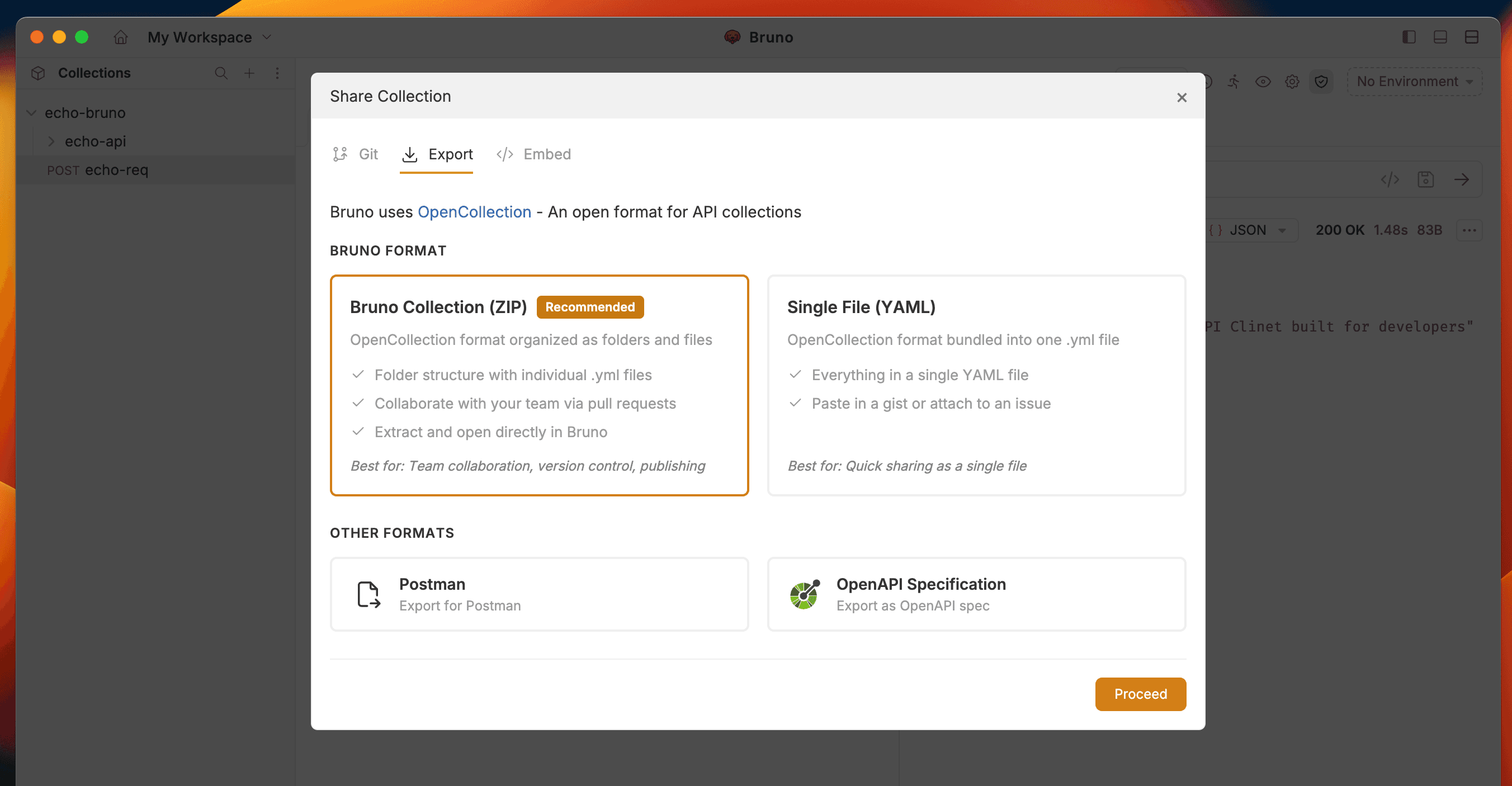
- Enter name of your file and location.
- Click Create
Example Exported Structure
openapi: 3.0.0
info:
title: Example API
version: 1.0.0
description: API documentation exported from Bruno
paths:
/users:
get:
summary: Get all users
parameters:
- name: limit
in: query
schema:
type: integer
responses:
'200':
description: Successful responseLast updated on