Creating a Request
Bruno makes it easy to work with various API protocols - whether you’re building RESTful services with HTTP, designing GraphQL APIs, or converting cURL commands into reusable requests. With support for all standard HTTP methods (GET, POST, PUT, DELETE, etc.), you can create, test, and manage your API requests efficiently.
Let’s walk through how to create your first request:
Create a New Request in Bruno
- Go to your Collection, and click on the
···button. - Select
New Requestin the dropdown menu.

- In the dialog that appears, choose:
- Request Type (HTTP, GraphQL, or from cURL)
- Request Name
- HTTP Method (GET, POST, PUT, etc.)
- URL

- Click
Createto finish.
You have successfully created your first request in Bruno! Feel free to add headers, query parameters, and a request body to your request, or play around with the other options available.
Quick Create via Inline ”+” Button
Quick Request Creation: Bruno (v3.1.0+) offers a faster way to create requests directly from the request tabs using the inline ”+” button.
For rapid prototyping and testing, you can create requests inline without going through the full creation dialog:
Creating HTTP Requests (Default)
- Click on the ”+” icon next to the request tabs to instantly create an HTTP request
Creating Other Request Types
To create GraphQL, gRPC, or WebSocket requests:
- Right-click the ”+” icon next to the request tabs
- A toolbar appears with all request type options:
- HTTP
- GraphQL
- gRPC
- WebSocket
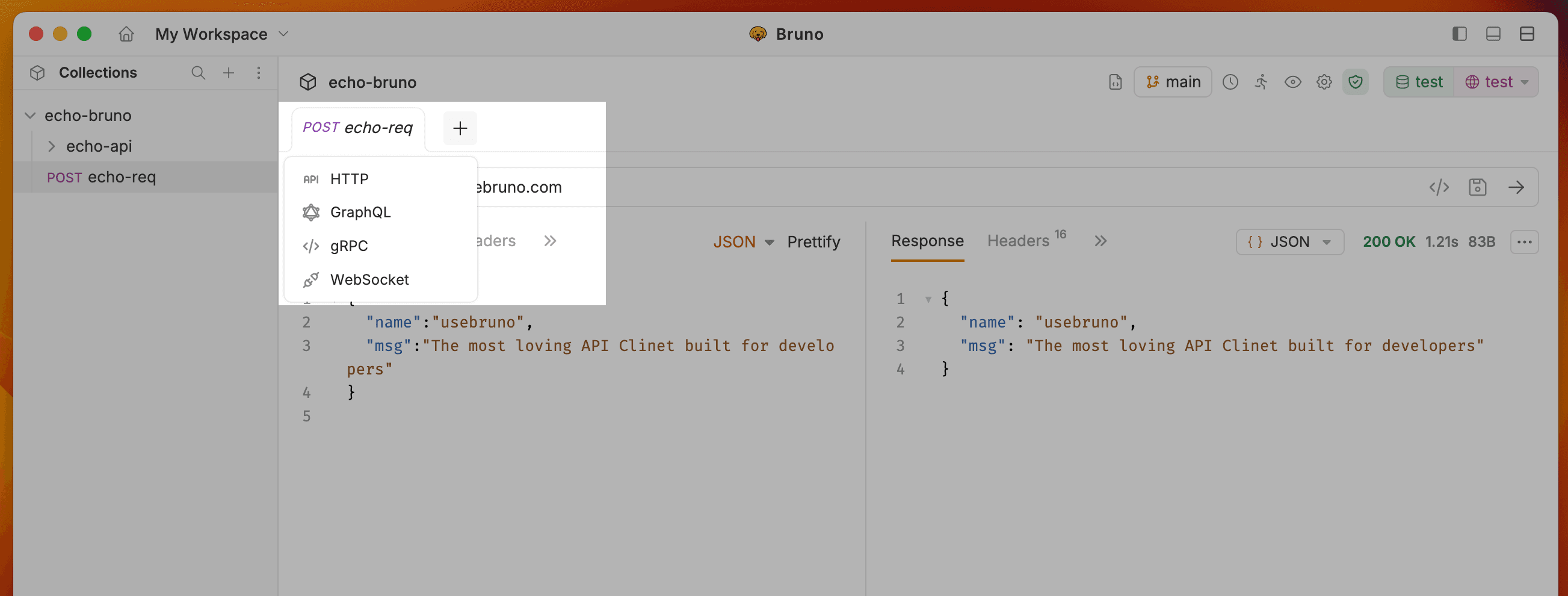
- Click on any option to instantly create a new request of that type
How It Works
When you create a request using the inline ”+” button:
- A new “Untitled” request opens immediately in a new tab
- The request is filled with presets if configured in your collection settings
- No file is created yet in your collection folder - the request exists only in memory
- The request automatically inherits all collection-level settings (authentication, headers, etc.)
Saving Your Request
Before the request is persisted to your collection:
- You can rename the request from “Untitled” to any name you prefer
- Make changes, add parameters, test the request
- When you’re ready to save, Bruno will prompt you to:
- Choose a location: Save to the collection root or a specific folder
- Confirm the name: The request name you’ve set will be used
This workflow allows you to quickly experiment with requests and only save them when you’re satisfied with the setup.
Custom Request Filenames
Starting with Bruno v1.40.0 ↗, you can now use special characters in request names and customize how they appear in the filesystem.
You can use any characters in your request names, including special characters like /, [, ], *, etc. Bruno automatically handles filesystem compatibility by replacing unsupported characters with - in the filenames while preserving your original request name.
To view or customize the filesystem name
- Select Show Filesystem Name.

- You can now see how your request name is stored on the filesystem.

- (Optional) Click the edit icon to customize the filename while keeping your display name intact.
This feature gives you complete freedom in naming your requests while ensuring filesystem compatibility.