Request History Premium
The History feature in Bruno allows you to view a detailed log of all the requests you’ve executed and worked with within your collections. This feature helps you track and revisit past actions, making it easier to manage and troubleshoot your workflow.
How It Works
The History feature automatically tracks the actions and requests made within your collections. Each time you run a request or make changes, it is logged in the history, providing you with a comprehensive timeline of your interactions.
View History Logs
To view your history follow the below steps:
- Navigate or create a request in Bruno.
- Click on the History feature icon (top right corner).
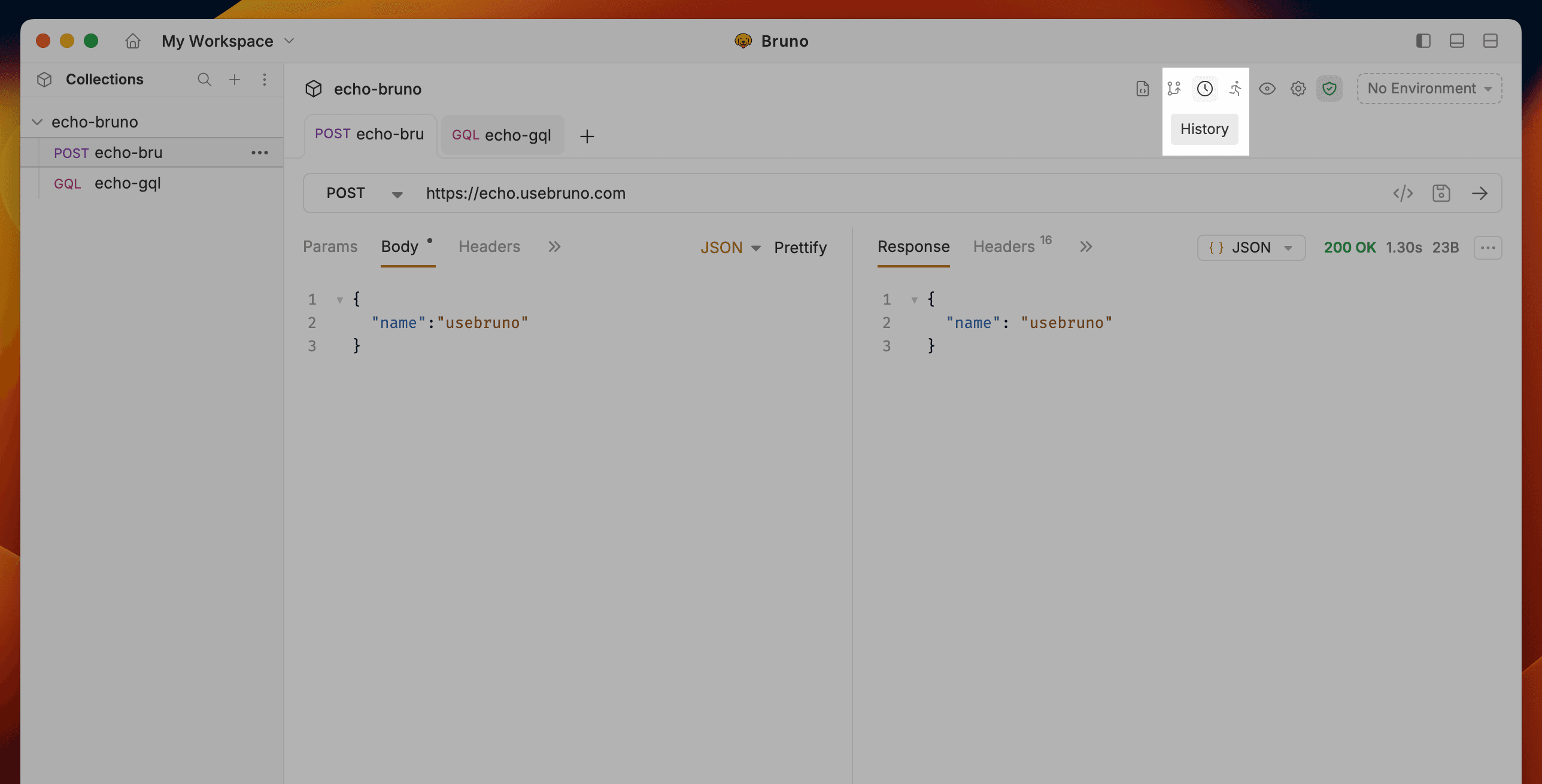
- You will have access to the complete request activity log.
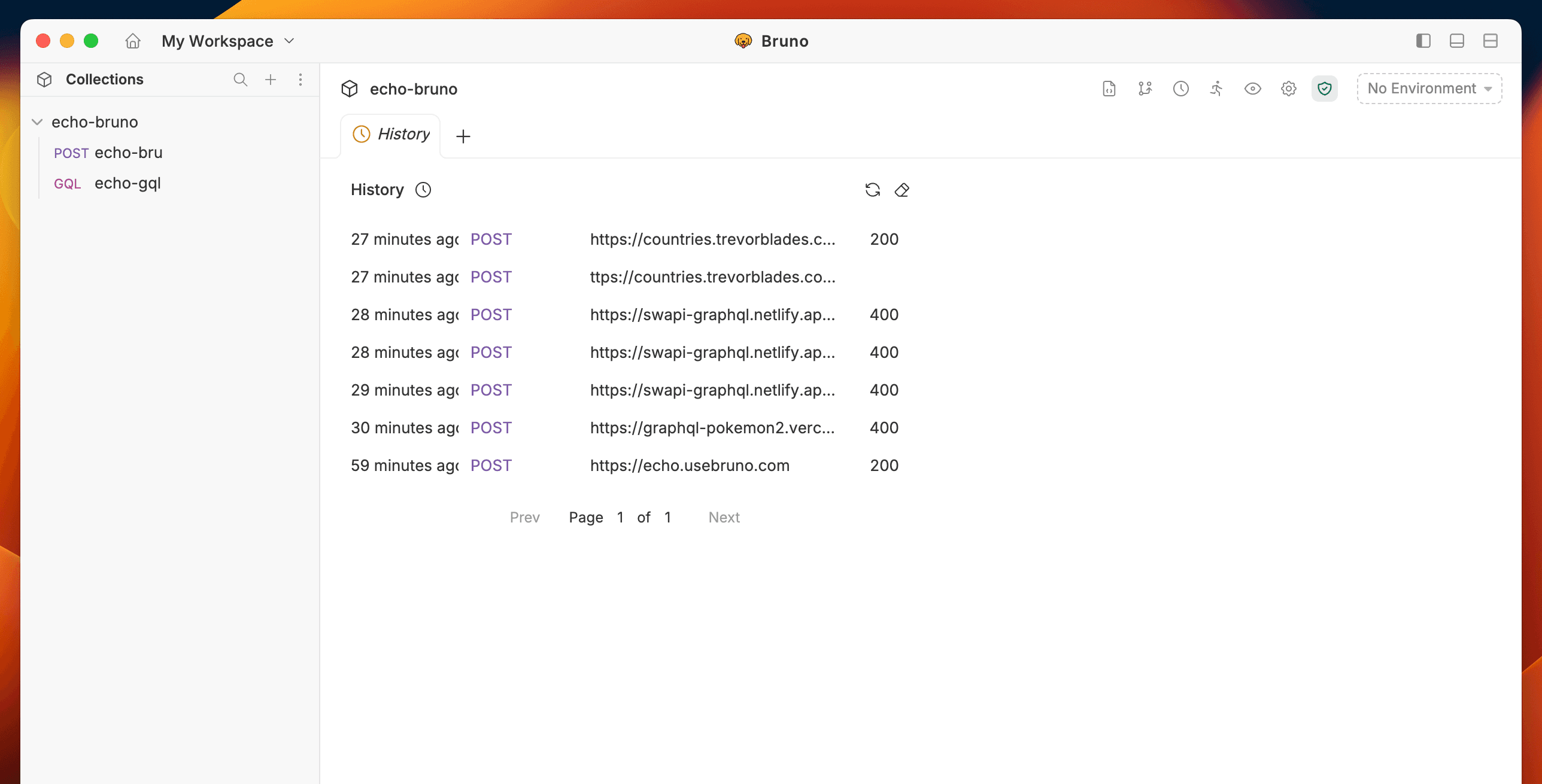
Last updated on