Exporting Collections
If your whole team isn’t using Bruno (yet), no fear! You can export Bruno collections to other formats.
Our preferred recommendation for sharing collections is using native Git versioning, but we realize there are other scenarios where exporting makes sense.
Bruno allows you to export as:
- Bruno Collection
- Postman Collection
- OpenAPI Specification
Exporting as an OpenAPI Specification is only available in our Golden and Ultimate Editions
To export:
- Simply hover on the Collection you’d like to export
- Click the
...menu and selectShare
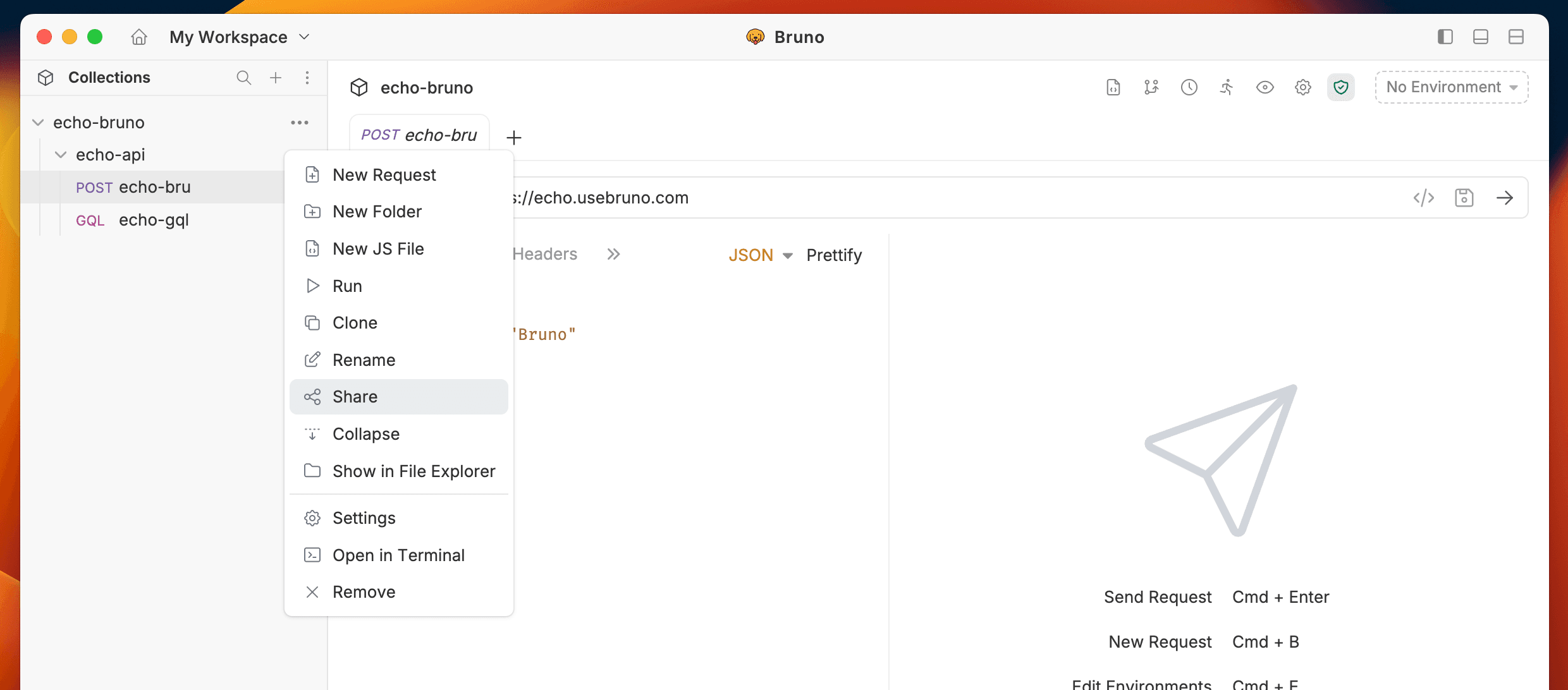
- You can then chose the format you’d like to export to and then designate a location for the file to be saved.
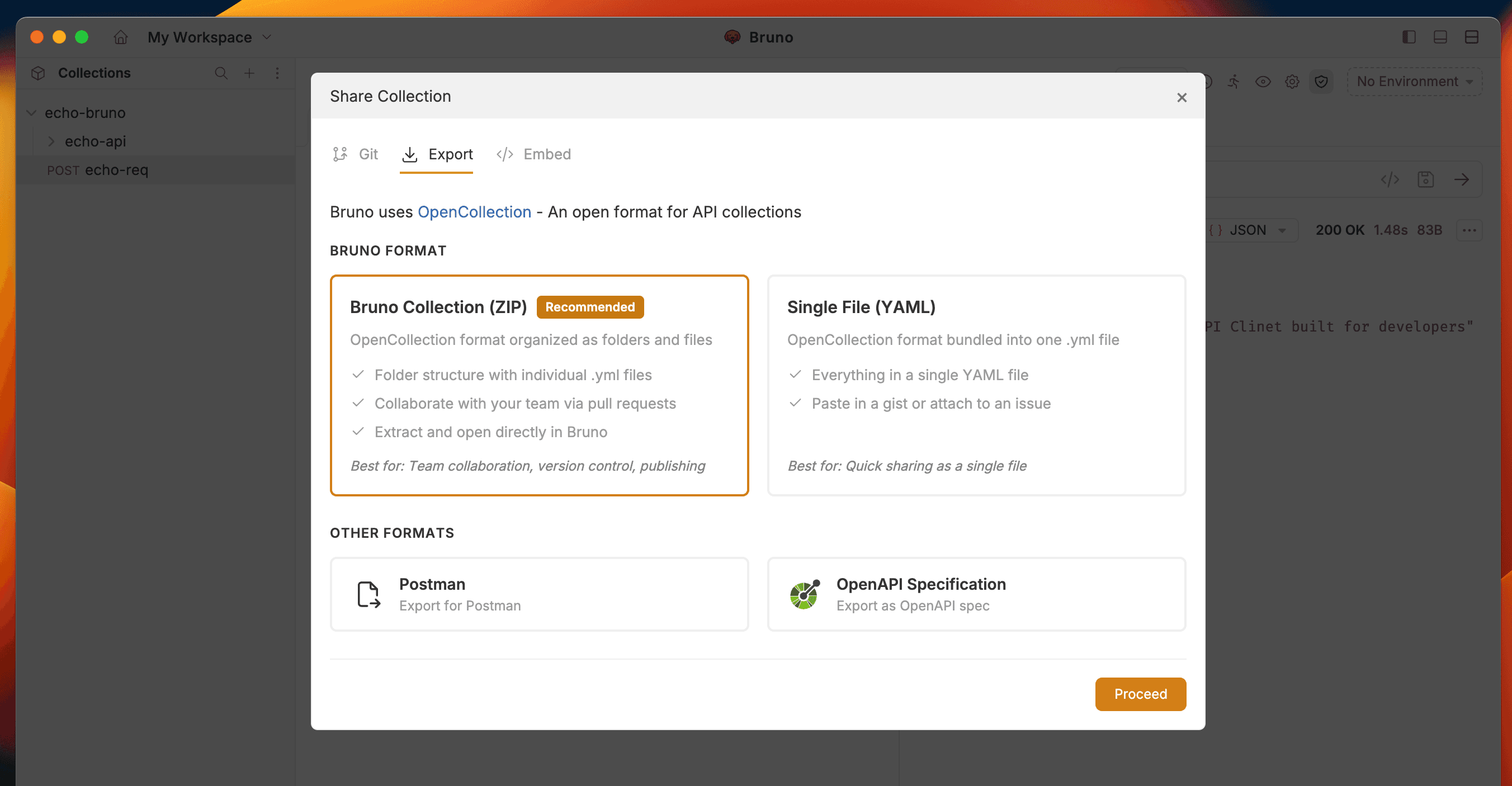
Last updated on