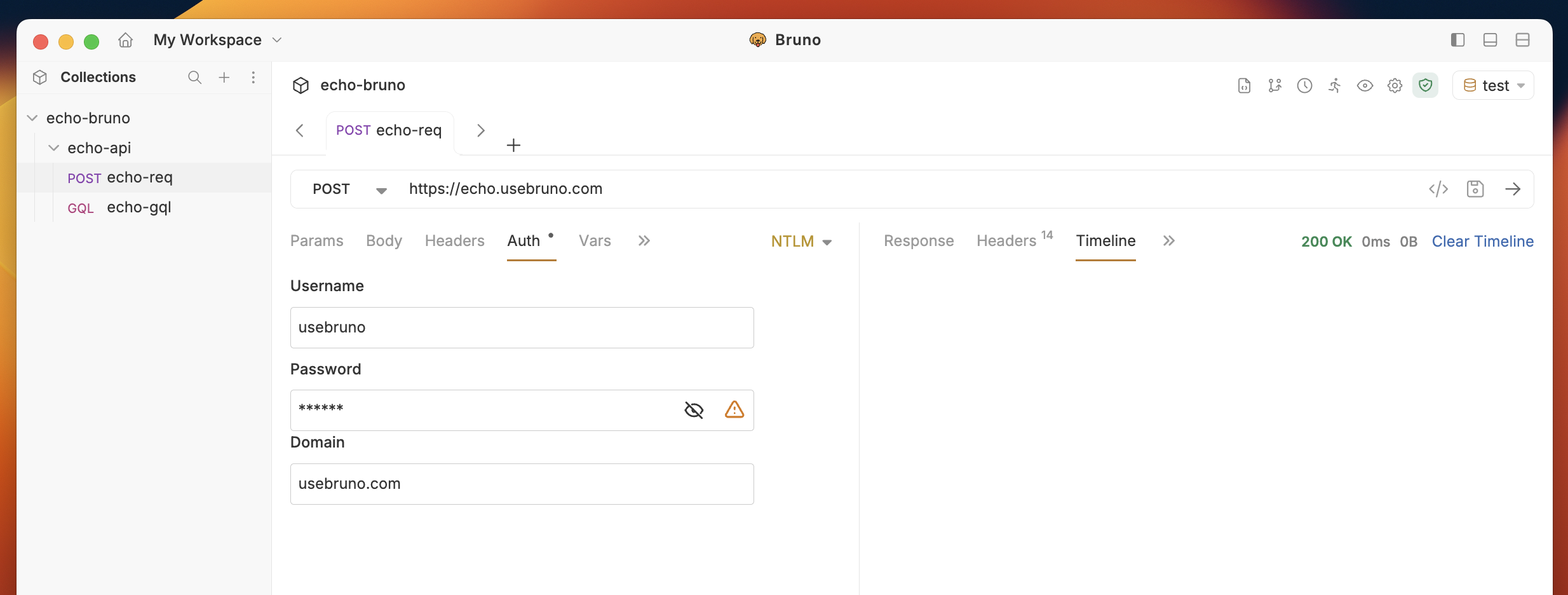- SharePoint
- Exchange
- Internal corporate APIs
NTLM in Bruno
Follow these steps to use NTLM authentication:- Open your request
- Navigate to the Auth tab
- Select NTLM from the dropdown list
- Fill in the required fields:
- Username: Your Windows username
- Password: Your Windows password
- Domain: Your Windows domain name