API Documentation
Bruno allows you to create API documentation at three distinct levels: Request, Folder, and Collection. With full Markdown support, you can write clear, concise, and well-structured documentation at each level.
1. Request-Level Documentation
In Bruno, you can create Request-level documentation to provide specific details about your API and its functions. Bruno offers a Docs section where you can easily write and manage your request-level documentation. Follow these steps:
- Go to the Docs tab within your request.
- Click the Edit button.
- Enter your API details in the provided textarea.
- Click the Preview button to see the formatted output.
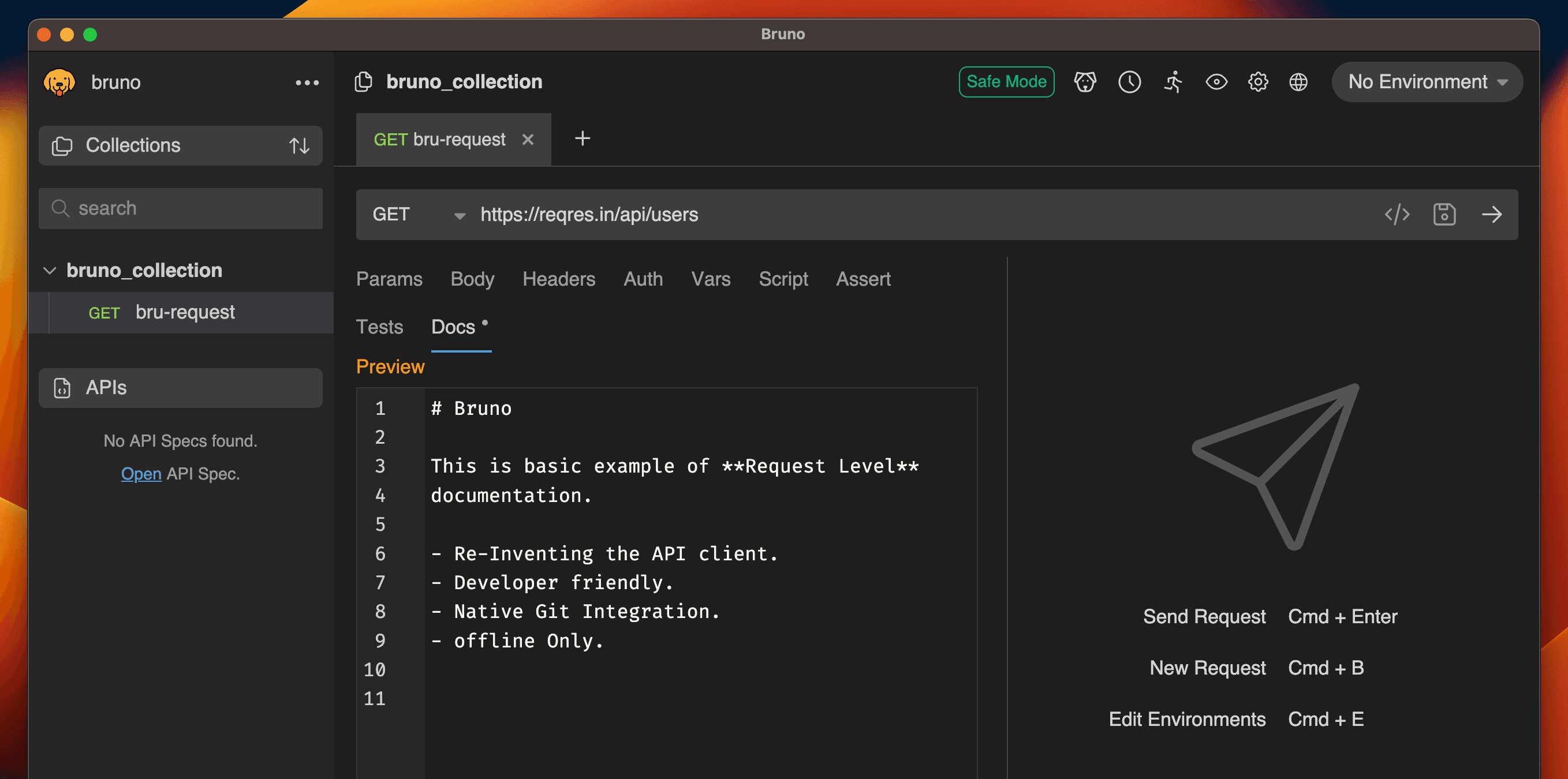
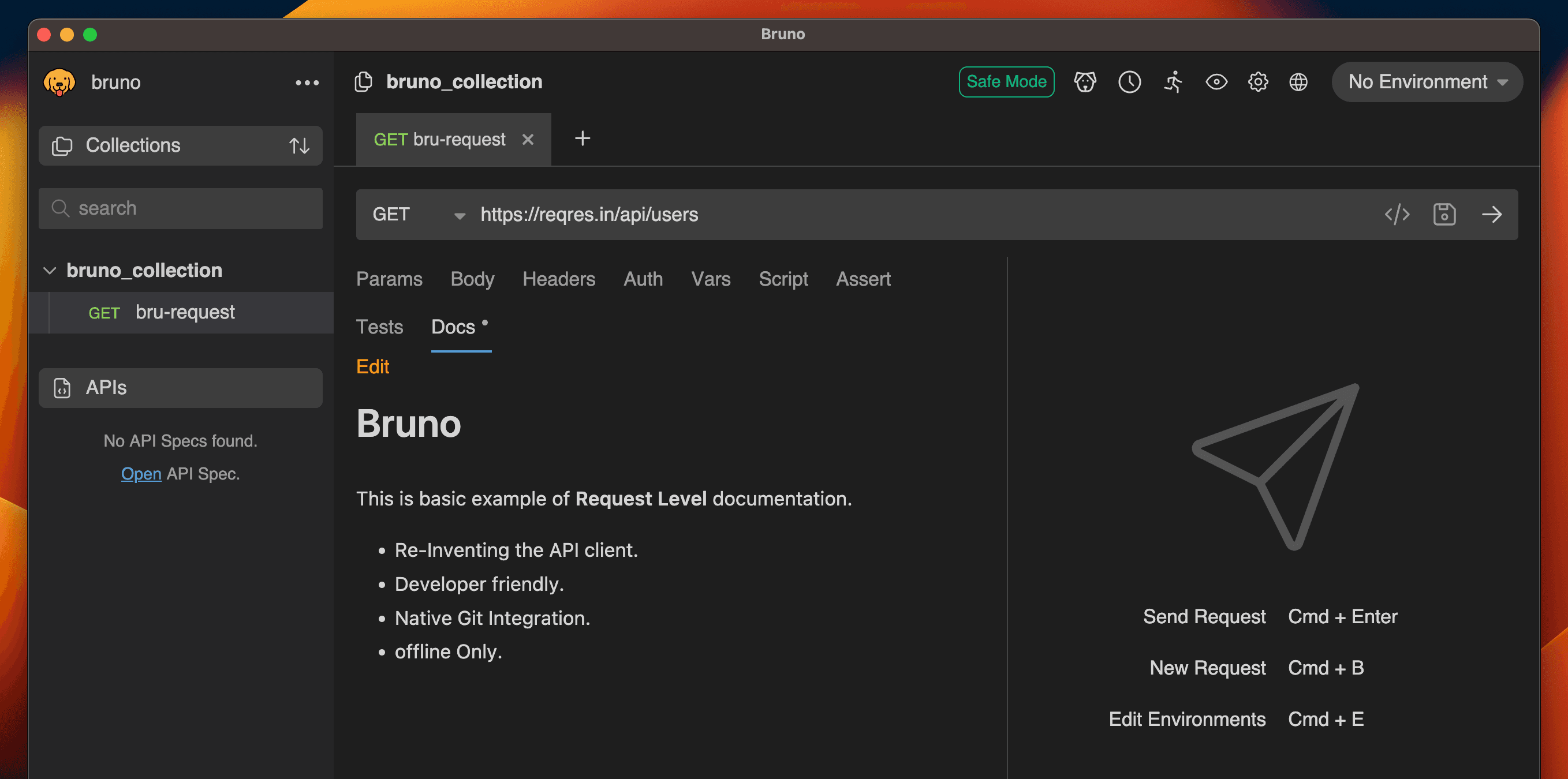
2. Folder-Level Documentation
To add Folder-level documentation in Bruno, you need to first create a folder within your collection. Once the folder is created, you can add specific details for the folder-level API documentation. Follow these steps:
- Go to the collection, click on the More Options menu, and select Create Folder.
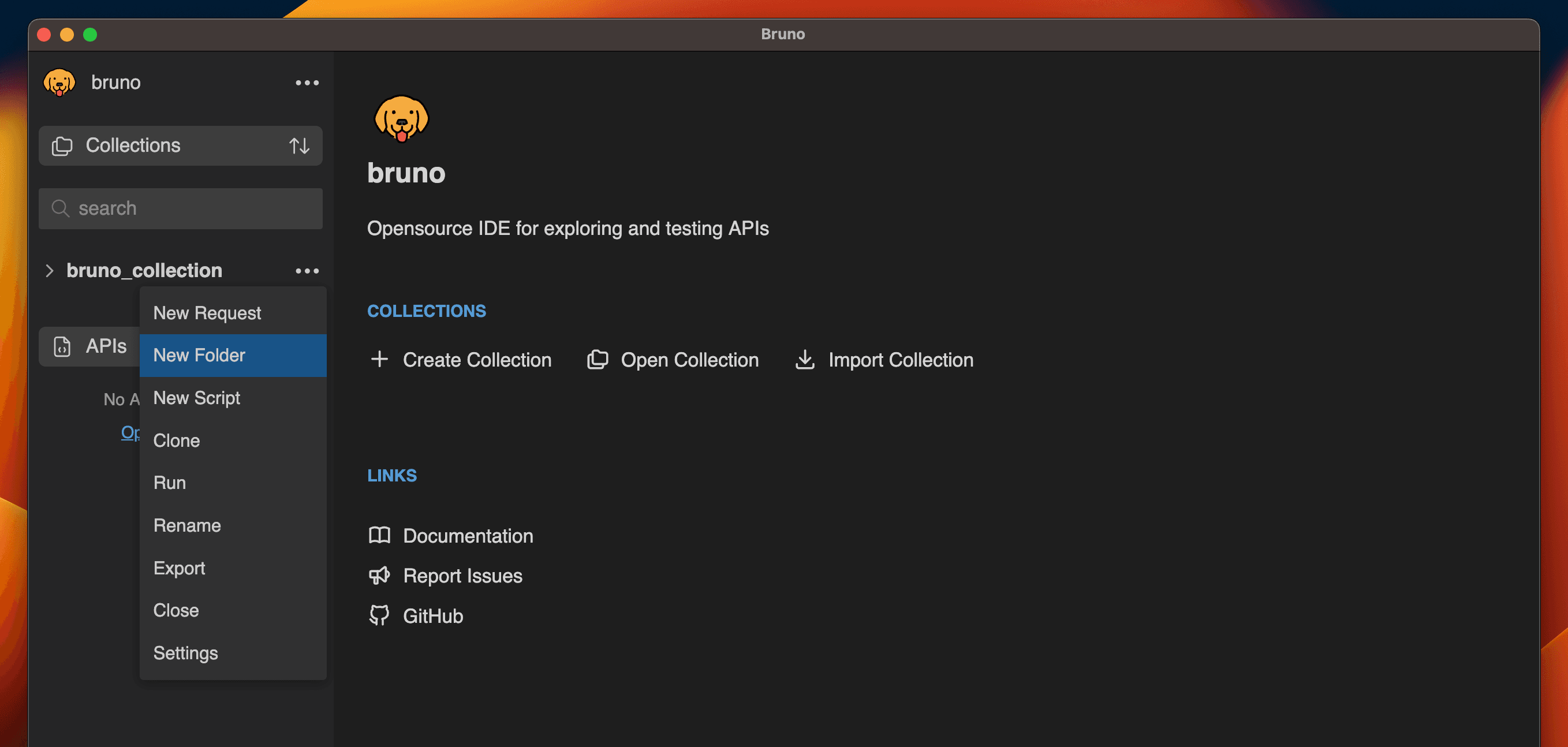
- Enter a name for the folder and click the Create button.
- After creating the folder, navigate to the folder settings.
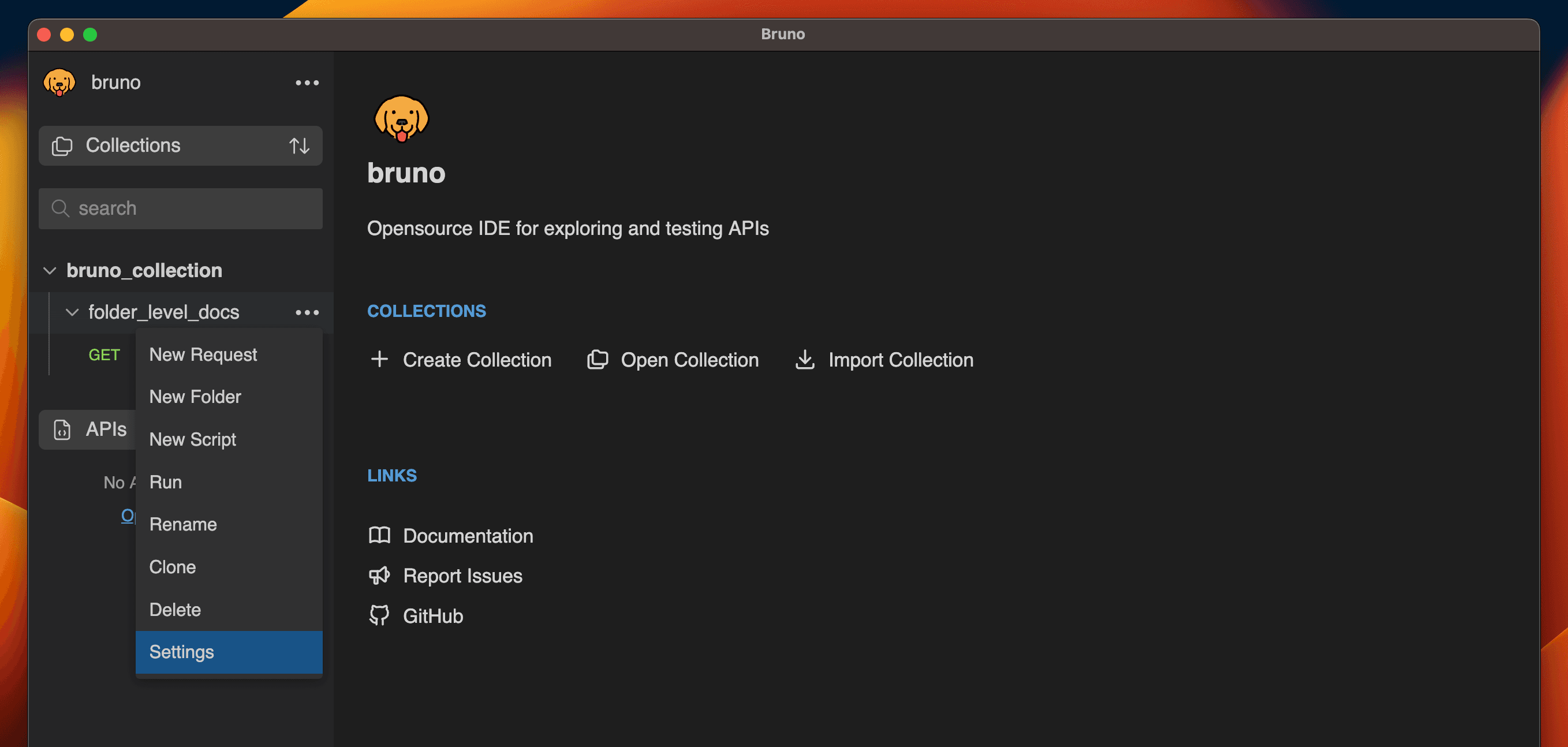
- Go to the Docs tab.
- Click the Edit button and add your folder-level API documentation.
- Click the Preview button to view the formatted output.
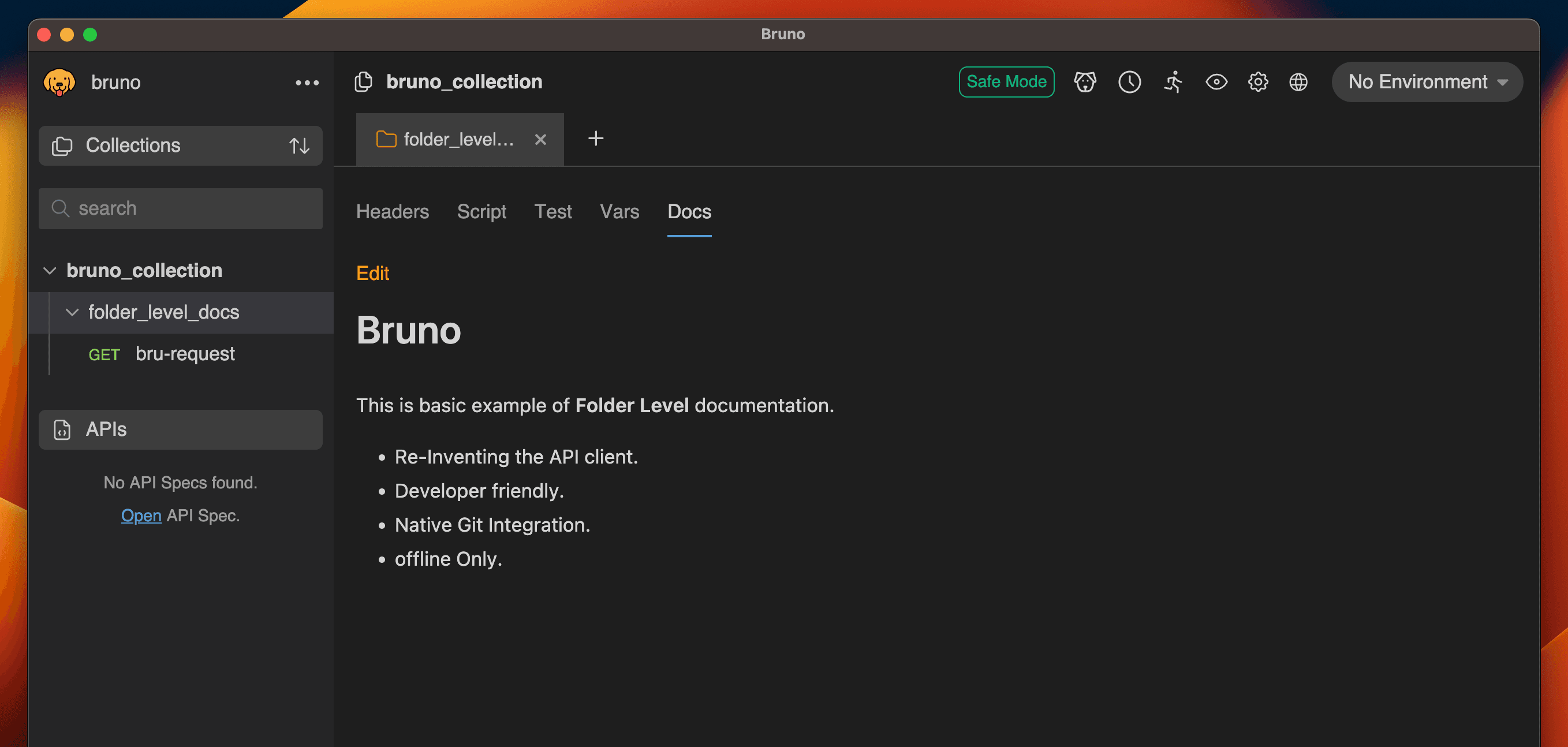
3. Collection-Level Documentation
To add Collection-level documentation in Bruno, you need to configure the documentation at the collection level, allowing you to add overarching details for your entire API collection. Follow these steps:
- Go to the Collection and click on More Options.
- Select Settings from the dropdown menu.
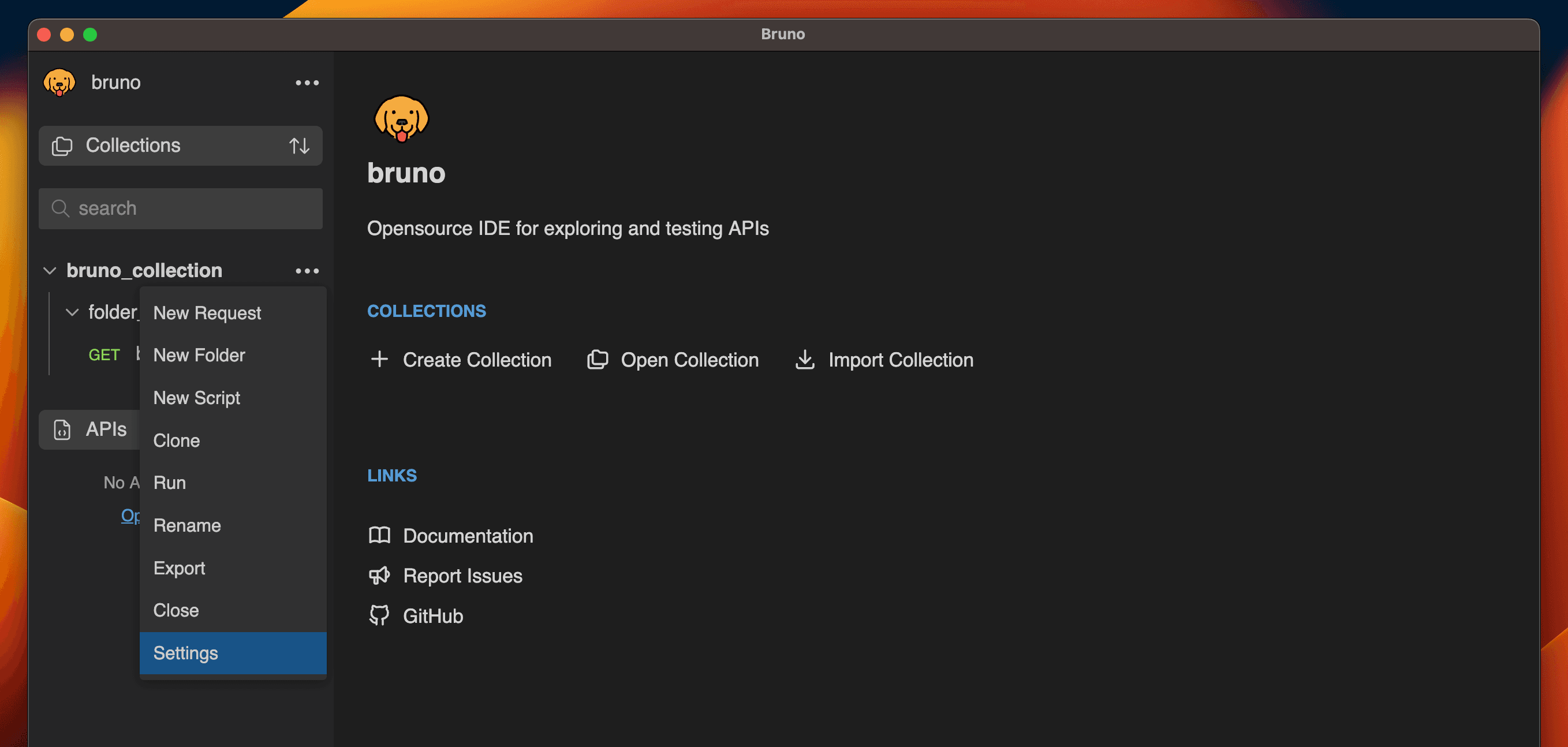
- Navigate to the Docs tab.
- Click the Edit button to add your collection-level documentation.
- Click the Preview button to view the formatted output.
